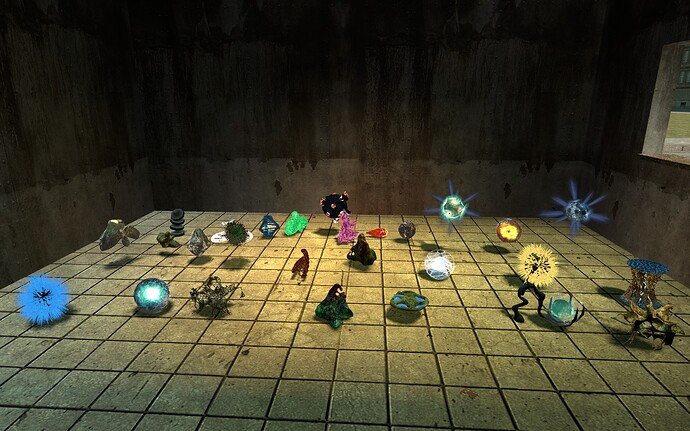Tu dokładny opis w języku Angielskim - ja robiłem metoda prób i błędów - mój Eng jest do luftu. Deinstaluje dodatki do stanu pierwotnego:
Spoiler
Greetings fellow Stalkers! Gather around this campfire and listen to my story.
In my search of explanation on how to mod Call of Chernobyl I didn’t found any guides for it (only instruction in comment section), especially I didn’t found any guide for combining different mods for Call of Chernobyl. Thats why I decided to explain how to properly install different mods for Call of Chernobyl. I had troubleshooting with combining different mods and I know how hard it can be. Especialy, if you never did it before. After serching the web I’ve found the “perfect” method for myself.
I’m creating this guide for people who don’t want to strugle with modding for themselves or have a bad time with it. If you know how to do it, you can skip this thread.
Main part
You have to do these steps:
- Download and unpack latest FULL GAME;
- Unpack latest patch to the core game folder and overwrite all files;
- (Optional, but highly recommended) Download mod manager (JSGME) and unpack it to the core game folder;
First steps are done. Congratulations you have vanilla version of CoC on your PC. You can start playing freely from this moment. But thats just too boring, right? So lets start adding some mods!
About JSGME
Its a mod manager (like Nexus for Skyrim, Fallout, etc) which makes your life much easier. How? This manager can safely remove and revert all changes you did to the game. Inside the package you’ll find instructions on how to use it + russian adaptation for russian people. I insist you read it before asking questions.
About modding
You have 2 options to mod your game. First, simply put any mods you downloaded in “gamedata” folder which is located in your game folder (if you dont have one, create it) and you’re done. Basically, thats how it works with all the mods, but its almost impossible to revert the changes and identify “the game crashing mod”. Second, download and use JSGME. This guide is based on using JSGME!
Mod part
My game consists of several different mods. All of them working together as one mechanism. As the man said “part of the crew, part of the ship” ©
Currently I’m using:
In this thread I’ll show you how to install mods I’m currently using. For educational purposes.
In JSGME activate mods in this order:
- Arsenal Overhaul 3;
- Outfit Addon;
- Outfit Addon (patch for AO3);
- DoctorX Questlines;
- DoctorX Dynamic Faction Relations;
- DoctorX Faction Relations;
- Full Simulation A-life;
- Artefacts after emission;
- Loot Money;
I am playing with this mod list and with this specific order for 8+ hours and zero crashes so far. I tried to install Smurth’s Hud, but the game kept crashing so I had to skip it for now. I never installed textures mods due to my 6 y.o. notebook. It just can’t handle them.
Tips
Overall you have to follow this path: *Game —> patch —> weapon pack —> textures —> other mods.*If you do it you’ll be just fine.
Explanation:
- Game - latest full game of Call of Chernobyl;
- Patch - latest patch for Call of Chernobyl;
- Weapon pack - any weapons, but most popular (and official) are: Arsenal Overhaul 3 (AO3), Original Weapon Renewal 3 (OWR3) and STCoP;
- Textures - any texture mods for your game/weapon packs/hud/etc;
- Other - any other mods not included in categories above (minor fixes for damage/artifacts stats/armor stats/emissions/upgrade all/etc);
You can change weapon pack to any other you like (OWR/STCoP). It’s a matter of taste/preference. Outfit Addon always comes after weapon packs.
DoctorX’s Questlines have to be installed BEFORE A-life mod due to last one enables roaming for all stalkers. F.e., if you take contract for killing stalker you can get the target in Cordon, but he can travel to another location or he can die be any means. It makes game a lot more intense, random and harder.
Fixes for weapons and armor comes after textures. If you don’t like that fix you can easly revert the change.
Artifacts after emissions and Loot Money ALWAYS goes last. Just to be sure they will work.
Thats it stalkers! I hope this guide helps you to understand the synergy of mods and makes modding for you a lot easier. If you have any suggestion/questions or if I missed some important stuff let me know down in the comments. There is always time for perfection.
Have fun and go on artifact hunting!
Since this guide works for any version of CoC, I’d like to create another topic with more details about using it (even if its already done here), since version of the mod in title confuses some people.